Running a business across borders means work happens everywhere. At the airport, in a taxi, or between client meetings, staying connected to your data is essential. For entrepreneurs expanding into Thailand or managing regional teams, being able to access customer information and updates quickly can make all the difference.
That is what Breeze Assistant is designed for. It helps you stay organized and informed wherever your work takes you.
What Is Breeze Assistant?
Breeze Assistant is a mobile app from HubSpot that connects directly to your business data. You can review deals, prepare for meetings, or check customer activity right from your phone.
It is available for both iOS and Android. Once installed, you can log in with your HubSpot account and start using your data immediately.
Why It Matters for Entrepreneurs in Thailand
When growing your business in Thailand, every conversation and meeting matters. You might be meeting investors in Bangkok, visiting suppliers in Chiang Mai, or managing partners across the region. Breeze Assistant helps you stay informed and ready.
Here is how it can help you manage your day:
-
Prepare for meetings with quick summaries of contacts, deals, and recent activities.
-
Respond quickly using speech-to-text when you are on the move.
-
Capture insights right after meetings while details are still clear.
-
Access records securely even when traveling or offline.
It keeps your business information within reach so you can focus on what matters most.
![]()
How to Get Started
You can download Breeze Assistant from the App Store or Google Play Store.
Before installing:
-
Make sure your device runs iOS 18 or Android 10 or later.
-
Log in with your HubSpot credentials.
-
Connect your calendar and contacts for better meeting preparation.
Once connected, you can open the app to view upcoming meetings, see summaries, and get directions to your next appointment.
Real-World Example
Imagine you are meeting a potential distributor in Bangkok. Before the meeting, you open Breeze Assistant and review:
-
Notes from your last conversation
-
The company profile
-
Recent deal updates
You walk in prepared and confident, already aware of what needs to be discussed.
Privacy You Can Rely On
If you want to ask quick questions or explore ideas without saving them, Breeze Assistant includes temporary chats that are not stored in memory or history. This feature is useful when handling sensitive discussions or internal notes.
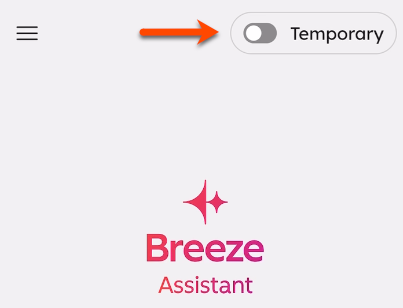
A Better Way to Work on the Move
At OURGREENFISH, we believe technology should simplify how people work. Breeze Assistant helps business leaders stay connected and organized, especially in fast-growing markets like Thailand.
For global entrepreneurs, it is not about being online all the time. It is about staying ready and informed wherever business happens.
Quick Setup Checklist
-
Download Breeze Assistant from the App Store or Google Play.
-
Log in with your HubSpot account.
-
Connect your calendar and contacts.
-
Tap “Prepare for my next meeting.”
-
Stay informed wherever you are.
Final Thought
Thailand’s business landscape rewards those who adapt quickly and stay organized. With Breeze Assistant, you can manage your work efficiently and maintain focus on your goals, wherever your business takes you.
ติดต่อเรา
โทร: +66 2-0268918
อีเมล: contact@ourgreen.co.th
เว็บไซต์: ourgreenfish.com

.webp?width=158&height=85&name=New-logo-Ourgreen%20(1).webp)




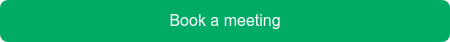





.png?width=300&name=Enrichment%20Data%20(1).png)
.png?width=300&name=Knowledge-Based%20Content%20%20(1).png)







No Comments